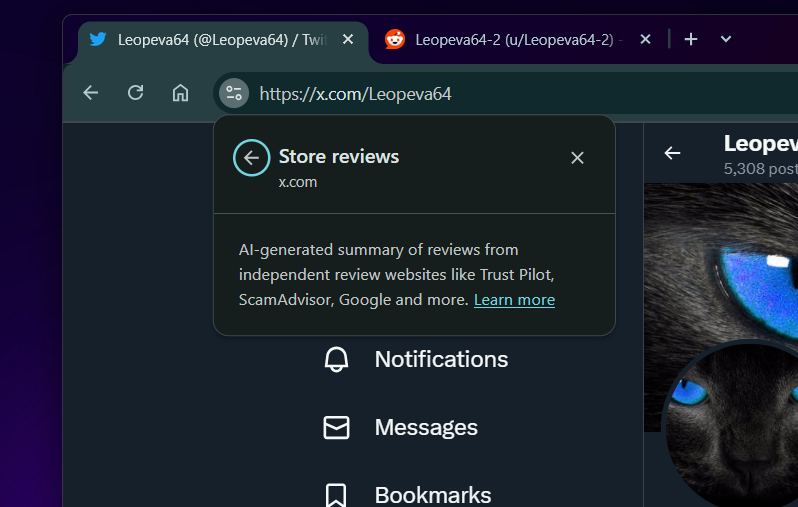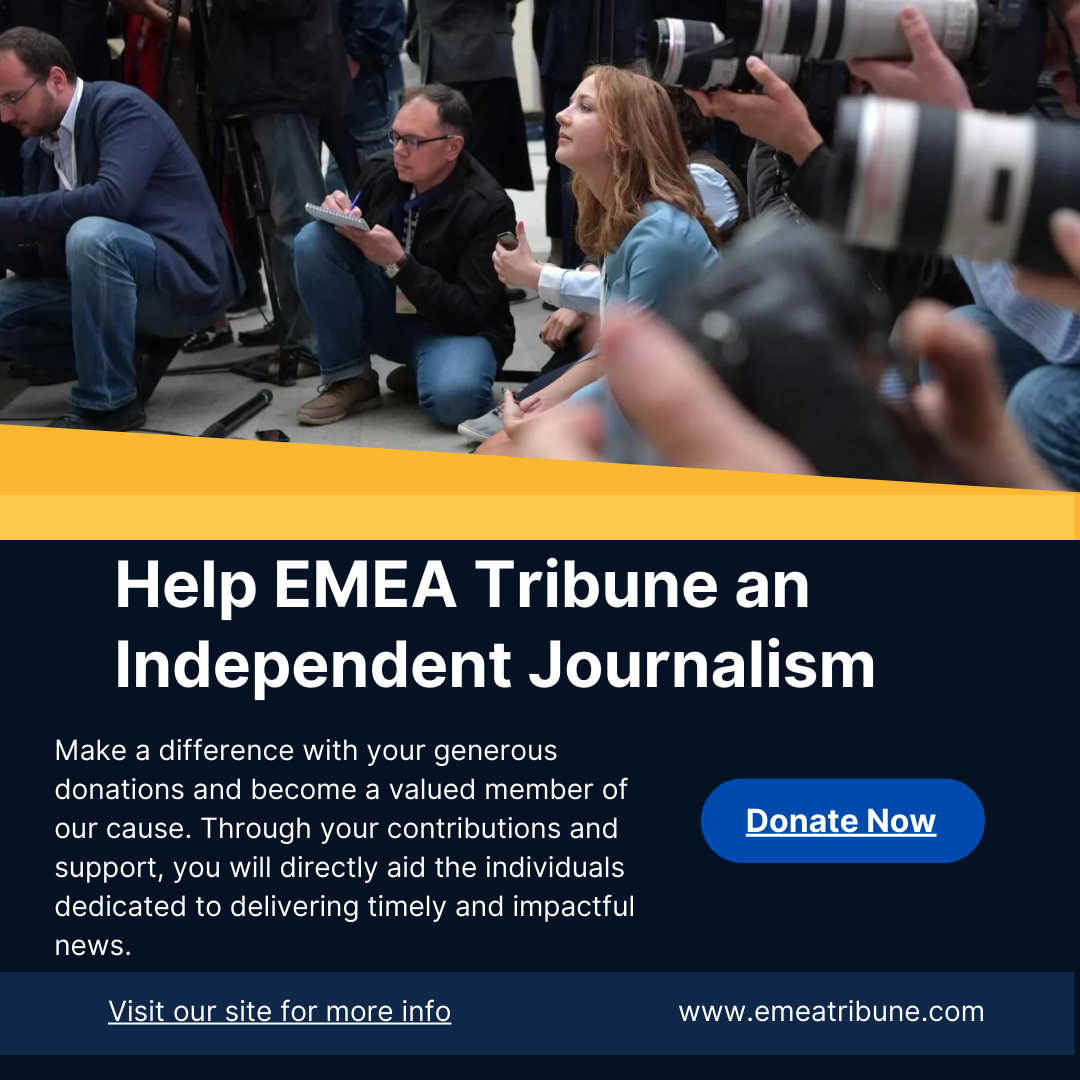Think before you click.
Scam sites run rampant on search engines like Google, as malicious actors attempt to steal precious personal data and financial information using phony websites posing as the real thing.
To thwart these cybercriminals, Google is reportedly working on an AI-powered tool on Chrome that provides a summary of third-party reviews of websites from cybersecurity companies like ScamAdvisor or Trust Pilot, according to one eagle-eyed X user.
Advertisement
Advertisement
The X user clarified that “this feature is still under development and the summary is not yet displayed,” but there will allegedly “be a button that will open a dedicated Side panel with ALL the reviews.”

A user on X revealed the supposed new feature online.
The new feature, called “Store Reviews,” has been praised by Forbes as an “excellent move” to protect people online.
“It should help consumers tell fake sites from real, without having to rely on telltale signs such as the mark-up of the page, the URL or the consistency of its information,” the outlet reported.

Google Chrome is reportedly releasing a new feature to help internet users thwart malicious actors running scam sites. ink drop – stock.adobe.com
Since “Store Reviews” has yet to be implemented, there are a few ways users can protect themselves and their data in the meantime.
Advertisement
Advertisement
As scam websites have soared 89%, the FBI issued a warning this week imploring shoppers to browse the web with caution in the wake of Black Friday and Cyber Monday.
According to the government agency, common schemes include non-delivery scams, when goods are paid for but never delivered; non-payment scams, when sellers ship products and are never paid for them; auction fraud, when items up for auction are misrepresented; and gift card fraud, when vendors require buyers to pay only with pre-paid gift cards.
The government agency urged internet users to not click suspicious links, double-check website URLs and verify the legitimacy of vendors online by reading reviews and ensuring the site is secure with “https” before the URL.

Cybercriminals create phony websites to scam people out of money or hack their accounts using sensitive data. Tanawit – stock.adobe.com
Google has also provided helpful tips for users on the company’s blog, encouraging people to research an ad and its owner to determine if the ad is verified before clicking and hover over any suspicious links to make sure it’s not a scam.
Advertisement
Advertisement
More in Business
Further information about websites listed on Google can be found by clicking the three dots directly next to any search result to see who operates the site or who is paying for the ad.
Earlier this year, cybersecurity experts advised against searching for customer service numbers or ways to make quick cash, and to avoid clicking “Sponsored” listings on Google, which can sometimes look like legitimate sites but actually be fronts for scammers.

Amid holiday shopping online, the FBI warned people to do their due diligence to thwart cybercriminals. @FBI/X
“SEO poisoning is a tactic used by cybercriminals to manipulate search engine results and then direct users to malicious websites which often look genuine,” ESET global cybersecurity advisor Jake Moore told the Daily Mail.
“When users click on these links, they are taken to sites that expose them to malware that often immediately downloads which can compromise the computer’s security and potentially lead to data theft or device infections.”
Telltale signs of a scam website and what to do, according to the FBI:
-
Don’t click on suspicious links, especially ones that ask for personal information
-
Double-check website URLs and verify the legitimacy of vendors online by reading reviews
-
Check to see if the site has “https” before the URL — that means it’s secure
-
Make sure items are properly represented in descriptions and photos
-
Don’t ever make a transaction when required to use only pre-paid gift cards
Google’s tips to avoid scams:
-
Research ads and their owners to see if it’s verified
-
Hover over suspicious links to preview the URL
-
Click the three dots next to any search result to see who operates the site or who is paying for the ad
EMEA Tribune is not involved in this news article, it is taken from our partners and or from the News Agencies. Copyright and Credit go to the News Agencies, email news@emeatribune.com Follow our WhatsApp verified Channel