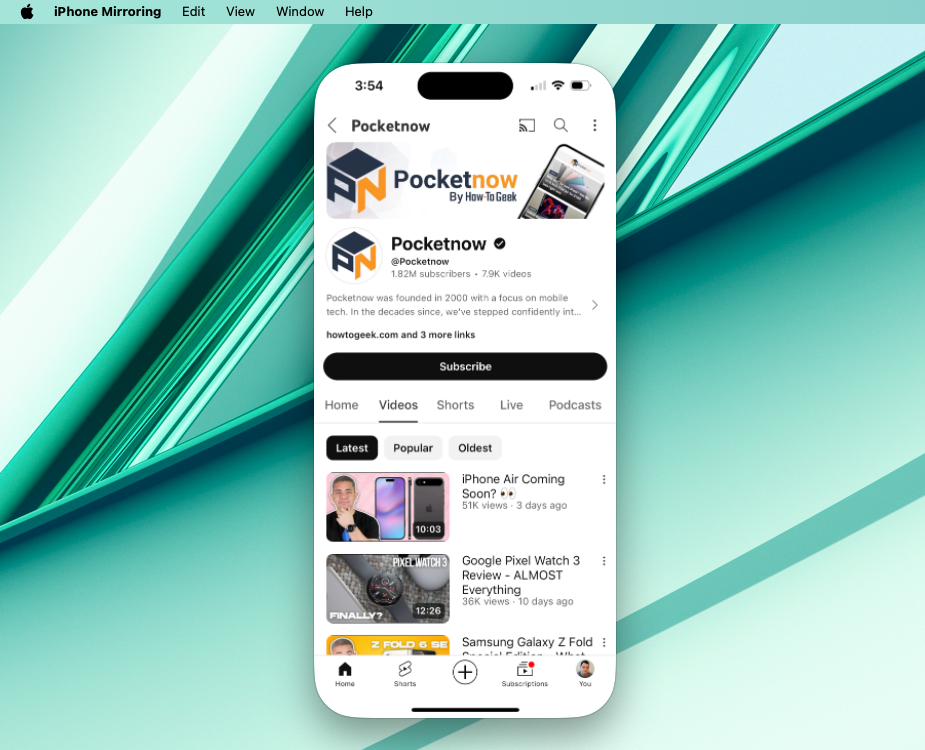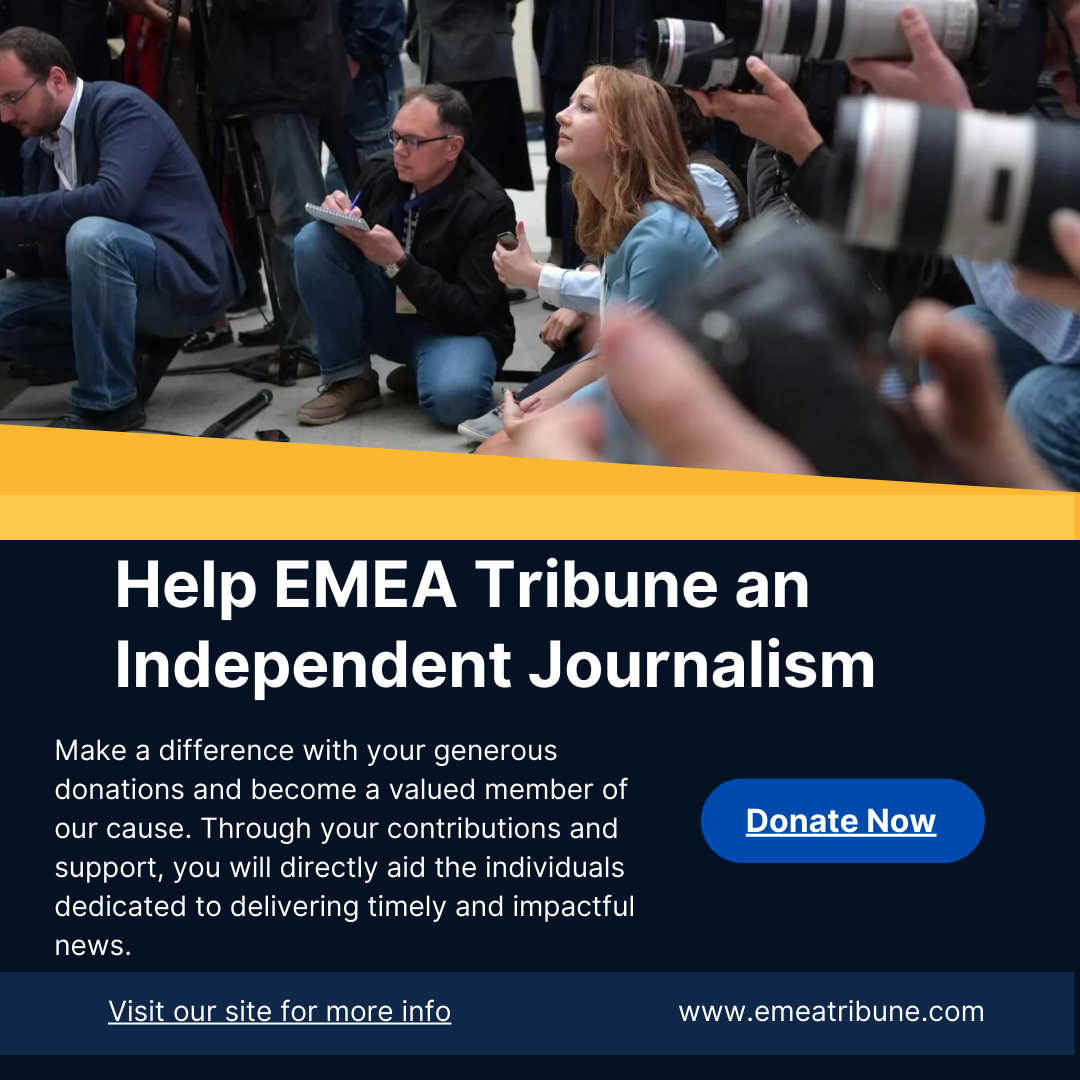Apple introduced iPhone Mirroring in macOS Sequoia, allowing you to use your iPhone through your Macâs display, keyboard, and mouse. However, thereâs one missing feature that I really want.
If you have an iPhone running iOS 18 or later, and a Mac running macOS Sequoia or later, you can open the iPhone Mirroring app on your Mac to see your phoneâs screen mirrored on your desktop. There were already many ways to see your iPhoneâs screen on a Mac, using Appleâs QuickTime Player or third-party apps like Reflector, but the new macOS feature also gives you full near-control over the connected iPhone.

You can click, drag, and scroll in the connected iPhone as if it was a Mac app, all without wires. Apple even added keyboard shortcuts for instantly jumping to the home screen, app switcher, and Spotlight system search. The iPhoneâs real screen stays off to preserve battery life and improve security.
Thereâs one missing feature, though: you canât take a real screenshot or screen record the mirrored iPhone on your Mac. Thereâs no button or keyboard shortcut that triggers the iPhoneâs built-in screenshot action, which is usually activated by pressing the volume up and power buttons at the same time. The screen recording functionality is usually in the Control Center, but it canât be opened in the mirrored mode.
You might ask, why not just screenshot or screen record the iPhone Mirroring window, like any other Mac app? Well, you can, but the results arenât great. The image quality in iPhone Mirroring is noticeably compressed, since itâs streaming video over a Wi-Fi connection. As seen in the below screenshot, iPhone Mirroring window also has curved corners and a visible Dynamic Island (if your iPhone has it), which are not normally visible in iPhone screenshots and screen recordings. You also need to capture the screenshot without a shadow to get the best possible result.

Admittedly, this isnât a deal-braker for most people. I write a lot of articles and guides about iPhones, and the ability to capture screenshots in original resolution while using the phone alongside whatever Iâm writing or editing would be fantastic. Ideally, the screenshots would be automatically saved on my Mac, like how iPhone notifications are forwarded to your Mac while itâs connected.
Here’s hoping Apple can fix this with subsequent macOS updates. I really want to use iPhone Mirroring, but right now, itâs only useful to me for occasionally checking my iPhone-only apps.
EMEA Tribune is not involved in this news article, it is taken from our partners and or from the News Agencies. Copyright and Credit go to the News Agencies, email news@emeatribune.com Follow our WhatsApp verified Channel