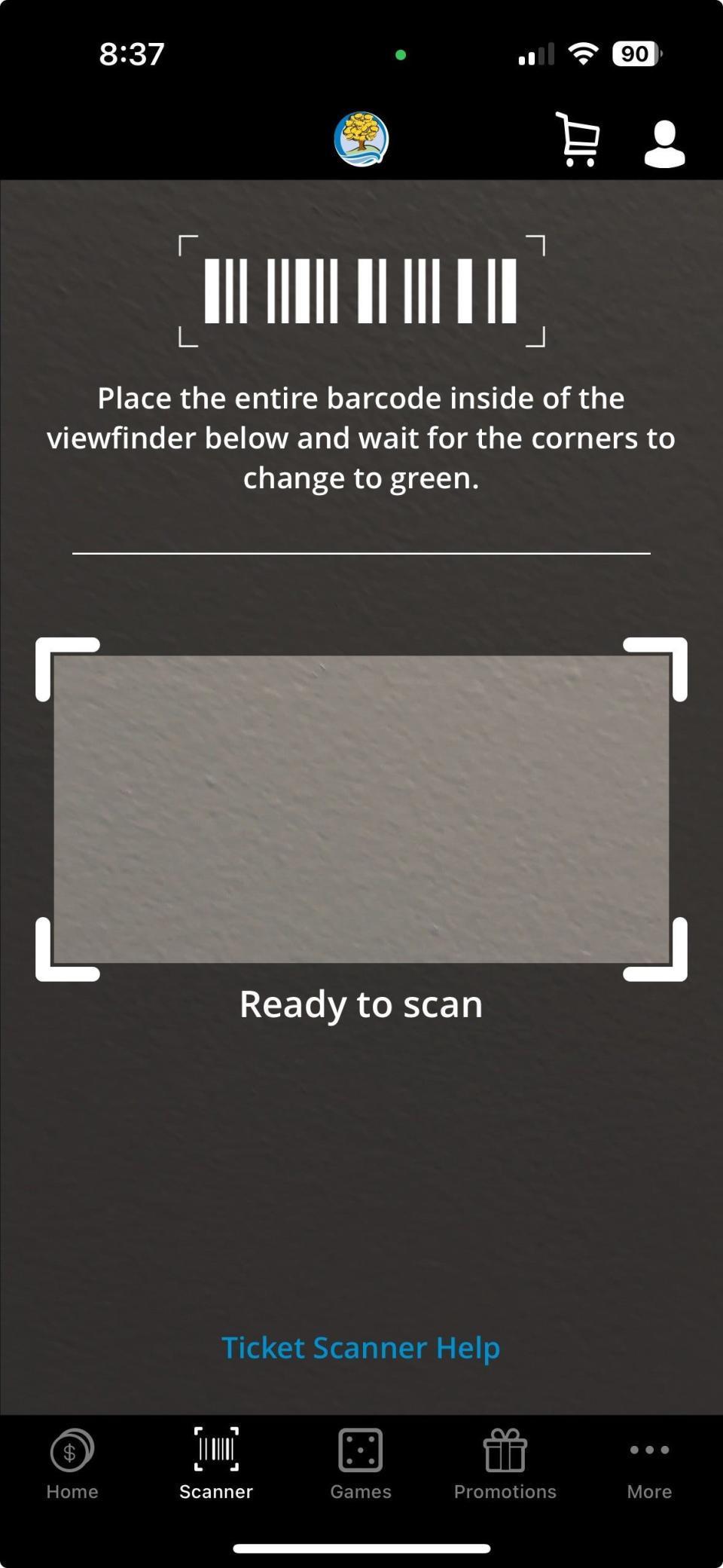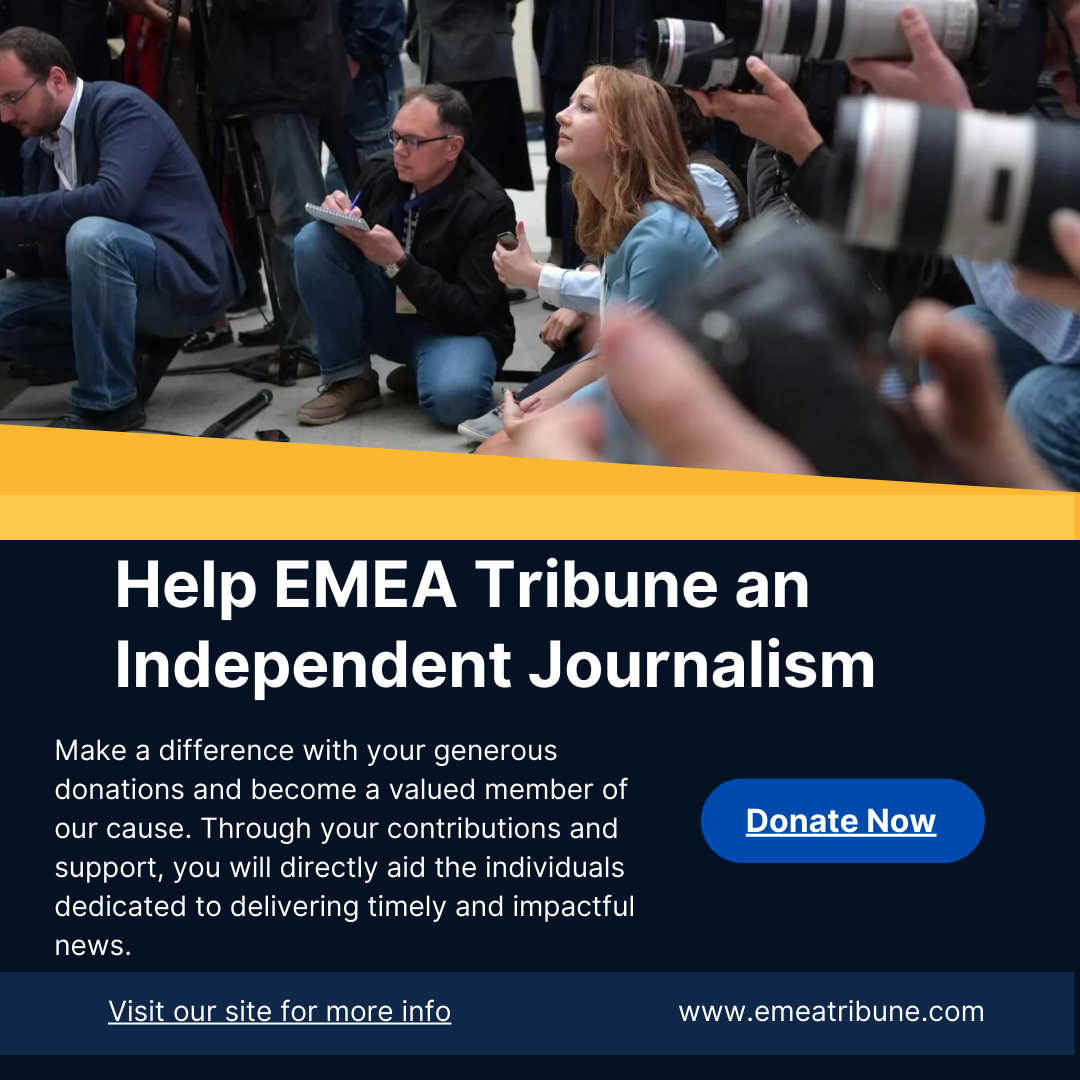Want to double check that lottery ticket you got for Christmas is a loser before throwing it out? Or make sure it’s a winner, if you don’t believe what you’re seeing?
There are two easy ways to check Michigan Lottery ticket results.
First, the Michigan Lottery’s ticket scanner on its app allows players to scan ticket barcodes and view results.
The second option is in-store lottery ticket scanners.
To use the ticket scanner on the app, players must download the Michigan Lottery mobile app and have a registered Michigan Lottery account.
Advertisement
Advertisement
The scanner can read barcodes on Michigan Lottery draw game tickets, Fast Cash tickets and instant game tickets that were bought in store.
The ticket scanner is unavailable from 3 a.m. to 5 a.m. every day while the Michigan Lottery system is down fro maintenance and reporitng.
Here’s how to use the ticket scanner on both iOS and Android devices — and how to use in-store scanners.

The Michigan Lottery’s ticket scanner on its app.
Michigan lottery ticket scanner on iOS
On an iOS device, after opening the app, select the scanner from the menu at the bottom of the screen.
A prompt will appear to allow the app to access your device’s camera.
After allowing access, you’ll need to sign into your Michigan Lottery account if you haven’t already done so.
Advertisement
Advertisement
A viewfinder will then appear on the screen and you must place the ticket’s entire bardcode within the viewfinder.
Hold the barcode in the viewfinder until the corners of the viewfinder turn green.
A message will appear above the viewfinder with the result of the ticket.
More: Lottery ticket purchased in Westland wins $25,000 a year for life
Michigan Lottery ticket scanner on Android
On an Adroid device, select the icon that’s three lines in the upper-left portion of the screen.
Select the ticket scanner.
Allow the camera permissions when prompted.
Sign into your Michigan Lottery account.
The viewfinder then appears. Hold the ticket’s bardcode within the viewfinder until the corners of the viewfinder turn green.
Advertisement
Advertisement
More in Technology
A message will appear with the ticket results.
Michigan Lottery in-store ticket scanners
The Michigan Lottery offers in-store ticket scanners at many of its retailers.
Look for the self-serve The Lucky Spot machines and scan the ticket barcode.
This article originally appeared on Detroit Free Press: Michigan Lottery ticket scanner checks results of winners, losers
EMEA Tribune is not involved in this news article, it is taken from our partners and or from the News Agencies. Copyright and Credit go to the News Agencies, email news@emeatribune.com Follow our WhatsApp verified Channel