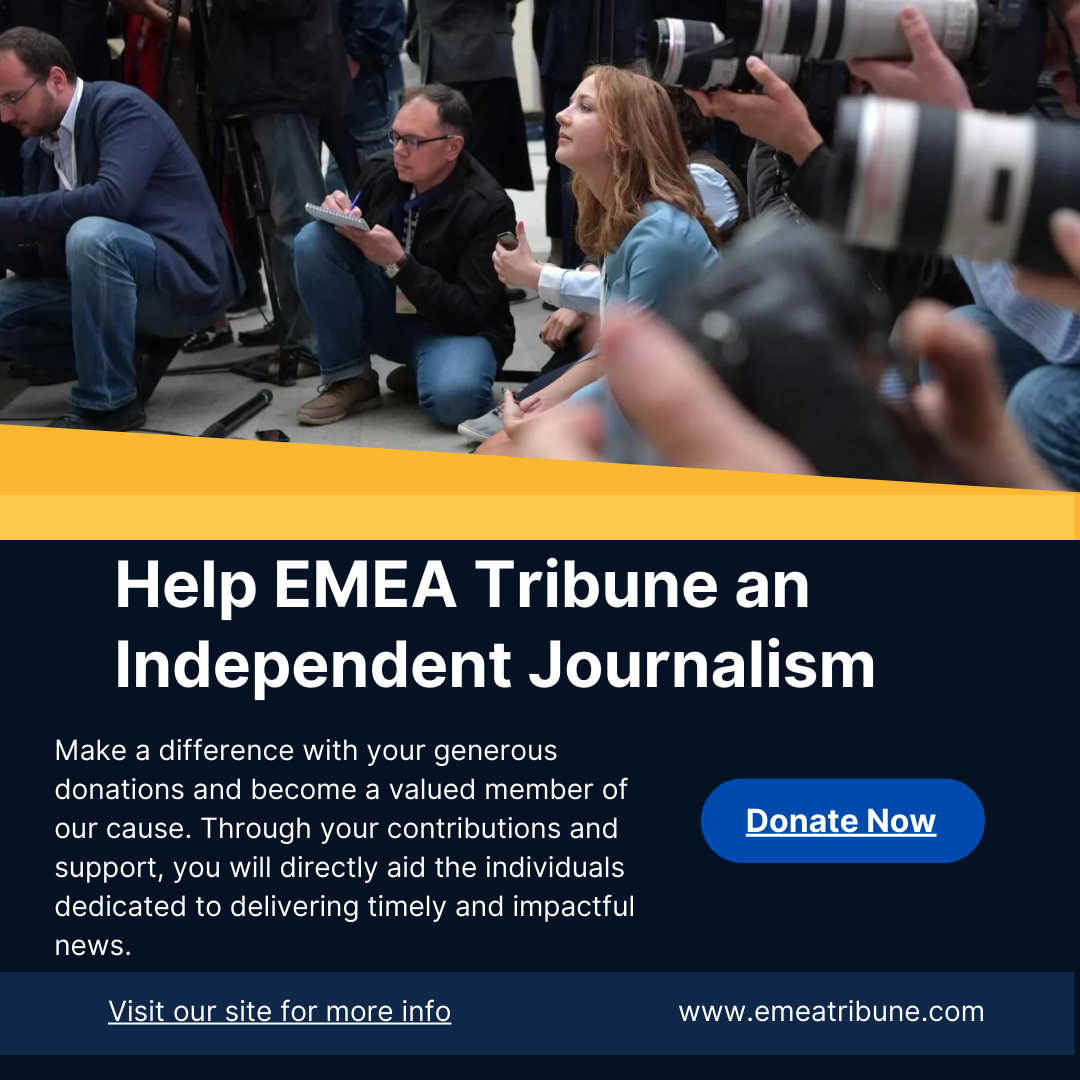PCMag editors select and review products independently. If you buy through affiliate links, we may earn commissions, which help support our testing.

A trio of malicious macOS apps found online have been tied to North Korea, according to a new report from Jamf Threat Labs.
As AppleInsider reports, the apps were developed using Google’s Flutter platform and feature names like “New Updates in Crypto Exchange,” “New Era for Stablecoins and DeFi, CeFi,” and “Runner.” Once opened, the apps don’t match their names; they include either a basic minesweeper game or pose as a note-taking app. But they also include malware that initially passed Apple’s automated security systems on macOS devices because they were made with a “legitimate” developer ID.
The malicious apps make network requests to a domain tied to the North Korean regime, letting the app download more malicious scripts that can ultimately give hackers access to a victim’s computer.
Apple has since revoked the apps’ signatures, so they’ll no longer be seen as safe on a macOS device should you unintentionally download one.
While it’s unclear whether these apps ever actually claimed any victims, it’s yet another sign that North Korea is continuing to target the crypto sector. The country has swiped billions in ill-gotten crypto gains by running various crypto scams, exploiting vulnerabilities in blockchain systems, using the old Internet Explorer browser, and spamming victims with phishing emails that contain malware.
To keep your Mac safe, consider malware protection software. On your phone, use two-factor authentication and a password management app—especially if you own or use crypto. That way, your antivirus software can detect threats in real-time, and a hacker would have to gain access to your phone and your Mac to execute any transactions.
It’s also best not to store your crypto seed phrase digitally anywhere—not even inside a password-protected app. Instead, write it down on paper and store it in a locked box, safe, or other secure physical location.
EMEA Tribune is not involved in this news article, it is taken from our partners and or from the News Agencies. Copyright and Credit go to the News Agencies, email news@emeatribune.com Follow our WhatsApp verified Channel