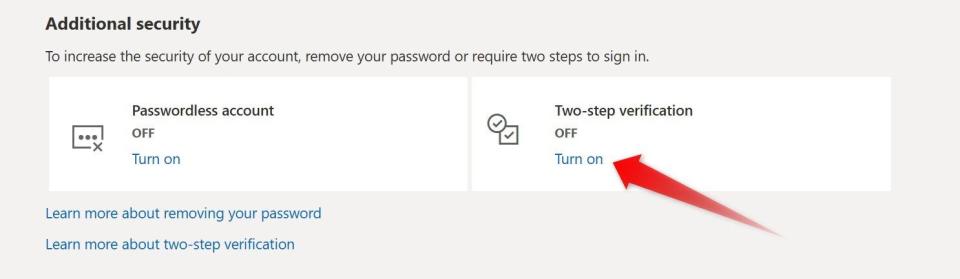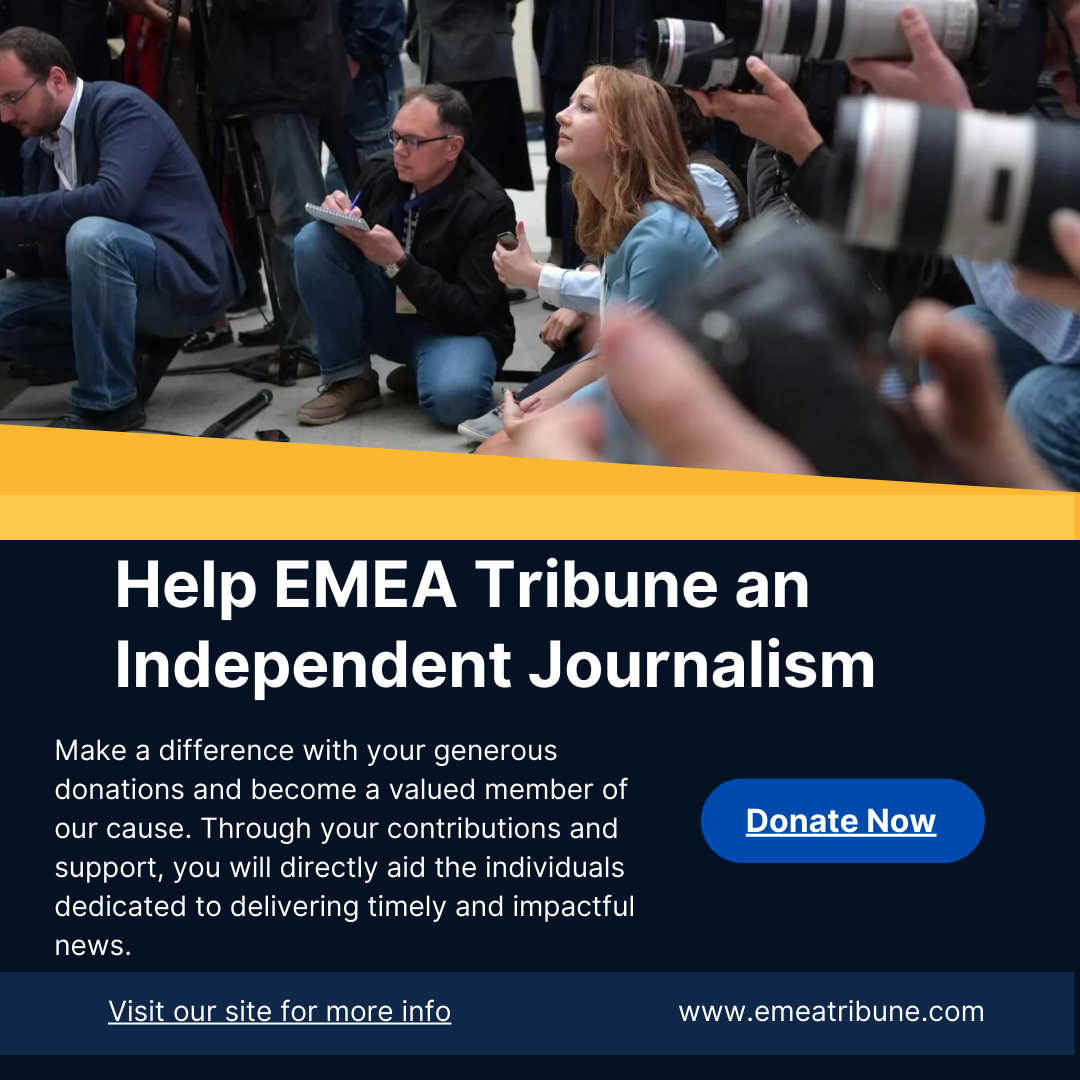Google’s 2.5 billion registered users make Gmail a big target for hackers, and hackers always working on new ways to bypass your security—even two-factor authentication isn’t invulnerable now. That’s why you should consider opening a second Gmail account.
Two-Factor Authentication is Not Guaranteed to Keep Your Account Safe
Cybersecurity is a constant battle. Every time someone creates a new form of protection, hackers will eventually find a new way to attack, or even to bypass that defense as it stands. Unfortunately, hackers have come up with some very alarming attack techniques, including session cookie stealing and ways to bypass two-factor authentication (2FA).

Microsoft
2FA has long been one of the ultimate lines of defense for things like your Gmail accounts, but since it can potentially be bypassed, it’s possible for your Gmail account to be hacked, even if you do everything right. You could lose years of data. Naturally, Google and many other cybersecurity elements will be working to create new defenses that prevent this type of attack, but in the meantime, your account could be at risk.
Advertisement
Advertisement
Unfortunately, there’s not much you can do about outright preventing this type of attack from happening. But what you can do is mitigate the damage if your Gmail account is hacked, and achieving that is easy to do.
Open a Second Gmail Account as a Backup For Your Primary
If you’re like me, you have held a Gmail account for over a decade. I have tens of thousands of emails in my inbox and lots of unique data or documents that I could never get back if something happened to my account. It would be a very bad day if my account got hacked and became inaccessible. To mitigate this, all I, and you, have to do, is open a second Gmail account to act as a backup for the primary account.
This does not protect you from an attack. It won’t actually prevent your primary or even the backup from being hacked. But it offers a level of redundancy, giving you a second place to keep all of your data if something happens to the first. You don’t have to stop with just one backup account either: Gmail is a free web-based email provider, so you can set up several extra emails if you want that level of data redundancy.
To do this, all you need to do is sign out of your current Gmail account, and then create a new one from the sign-in page instead of logging in. Do this as many times as you want in order to. Once you’ve done this, making these accounts a backup for the original is also easy. You’ll need to log back into your original Gmail account and set up an option for it to forward all of your emails to your backup accounts.
Advertisement
Advertisement
But if just one of these emails gets hacked, doesn’t that mean they are all at risk, especially from the same threat actor? Well, there are a few things you can do to make your backups safer, even if one of your accounts is compromised.
Security Measures to Put in Place For Your Backup Accounts
When setting up your backup Gmail accounts, there are a few things you’ll want to do to make them safer, even if a threat actor has compromised your original Gmail account. In essence, you’ll want to tie all of the security measures to unique information where possible. Instead of having 2FA codes sent to your phone number, consider using a standalone authenticator app.

If you are tying a passkey to a particular device, make sure it’s a different device than the one your original Gmail account is connected to. Naturally, you’ll also want to ensure that your usernames and passwords are all completely different from any of your other accounts. If you’re worried about the fact that your emails are being forwarded from your original email account, don’t worry about it: just because the hacker compromises the original doesn’t mean they have instant access to any accounts the mail is being forwarded to.
If you are still worried about the possibility of losing everything from your Gmail accounts, you can go a step further than just making a backup account. You can also sign up your Gmail accounts for Google’s Advanced Protection Program.
Google’s Advanced Protection Program is the Best Way to Secure Your Accounts
Google’s Advanced Protection Program not only makes it harder for threat actors to compromise your Gmail accounts in the first place, but also adds more layers of security when trying to recover your compromised accounts as well. You used to have to pay for this level of advanced protection, but it’s now free for all users thanks to Google’s use of passkeys.

If you’re interested in signing up for this program, it only requires a few steps:
Advertisement
Advertisement
-
Verify your identity with an existing passkey, such as a thumbprint, PIN, or facial recognition.
-
Add a verifiable recovery phone number that you know is trustworthy.
-
Add a verifiable recovery email address that you know is trustworthy.
-
Hit “enroll.”
With Advanced Protection in place, you will have a few more security measures put in place for your accounts. You must use your passkey to sign into your Google accounts. The program will perform additional checks on potential harmful downloads, notify you of them, and prevent harmful downloads from happening. On Android devices, you’ll only be allowed to download from verified app stores.
Advanced Protection will restrict what data can be accessed by various apps, even those verified by Google. It also requires extra identity verification steps when someone tries to recover your account, ensuring that only you actually access it in that situation. That does mean that account recovery could take extra time, but it’s worth it for your accounts to be more secure.
Ultimately, there’s only so much you can do against the ever-evolving threats posed by hackers. It’ll be up to people much smarter than me to come up with more advanced countermeasures against those threats. But in the meantime, you’d be wise to do everything you can to keep your accounts safe from hackers, for both your Gmail accounts and everything else you have on the digital scape.
EMEA Tribune is not involved in this news article, it is taken from our partners and or from the News Agencies. Copyright and Credit go to the News Agencies, email news@emeatribune.com Follow our WhatsApp verified Channel