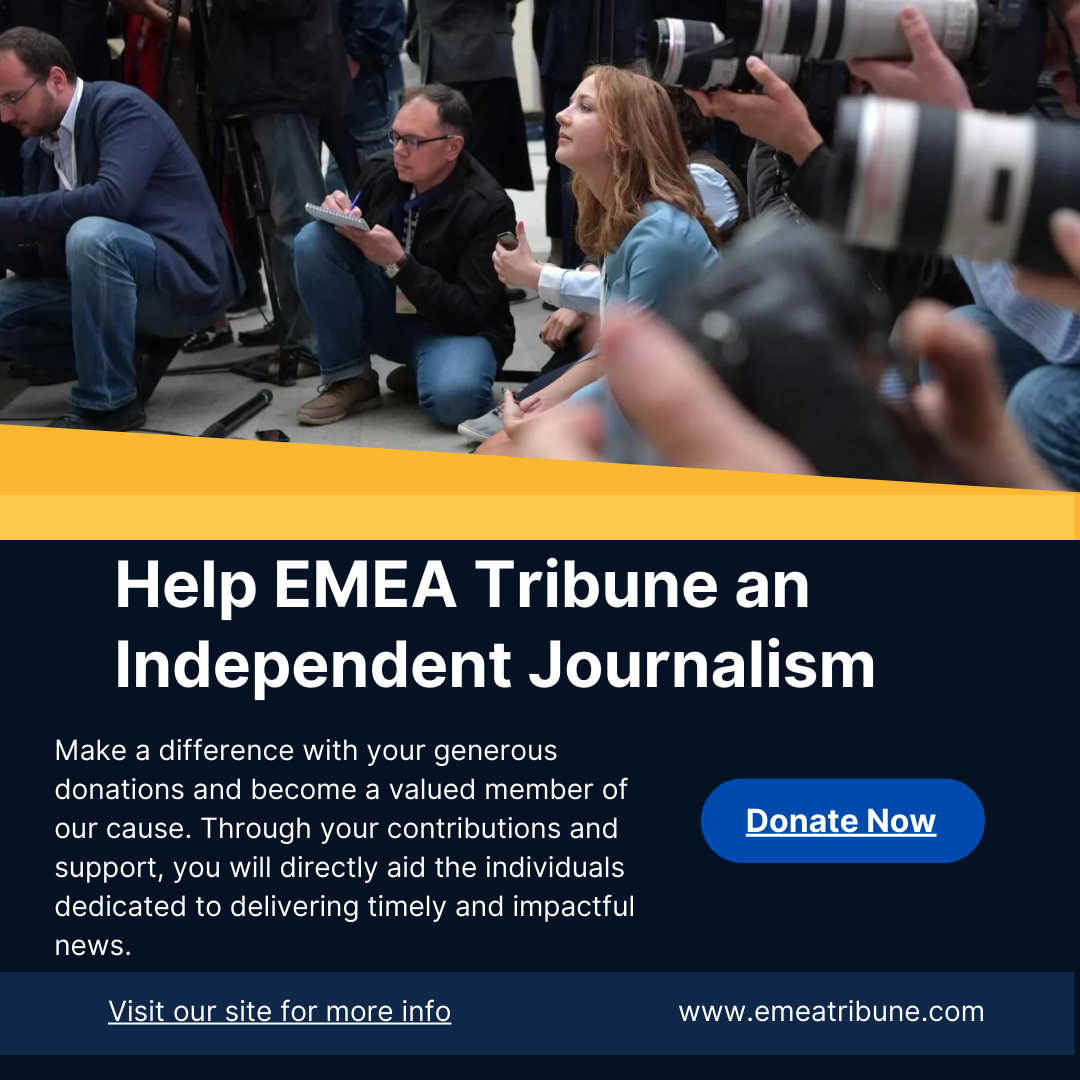WhatsApp Channels is a new feature that allows businesses and individuals to broadcast messages to a large audience. Channels are one-way, meaning that subscribers cannot reply to messages. This makes them ideal for sending announcements, updates, and other information to a large number of people. EMEA Tribune editor DJ Kamal Mustafa received an email from META to try out the feature of WhatsApp channel by the partnerships team. It was available in the early stages but as of now they are not accepting any responses. Join my channel now WhatsApp Channel Invite
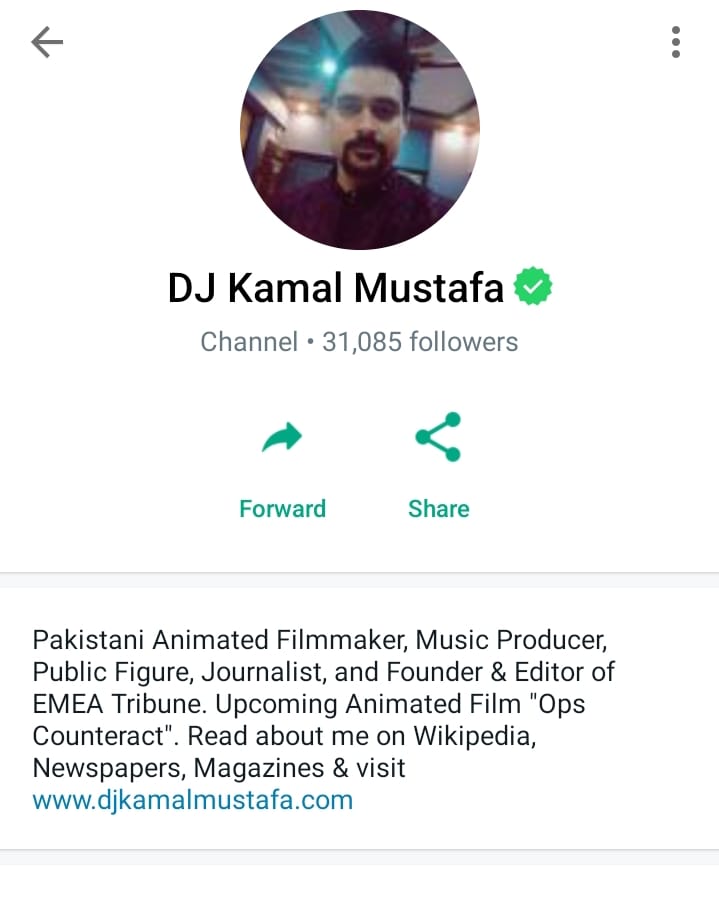
Benefits of using WhatsApp Channels
There are many benefits to using WhatsApp Channels, including:
- Reach a large audience: WhatsApp Channels can be used to reach a large audience, even if you don’t have a large number of followers.
- One-way communication: Channels are one-way, meaning that subscribers cannot reply to messages. This makes them ideal for sending announcements, updates, and other information to a large number of people without having to deal with individual replies.
- Easy to use: WhatsApp Channels are easy to use. You can create a channel in just a few minutes and start sending messages to your subscribers right away.
- Free to use: WhatsApp Channels are free to use. There are no subscription fees or hidden costs.
How to create a WhatsApp Channel
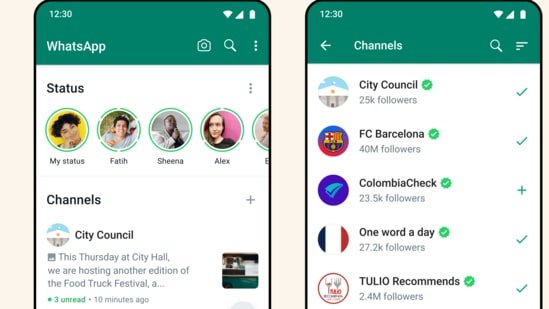
Currently this feature is rolling out globally and soon you will see an option if you’re not able to see it now. To create a WhatsApp Channel, you will need to have a WhatsApp account. You can create a channel on either the WhatsApp Business app or the WhatsApp web app.
To create a channel on the WhatsApp Business app:
- Open the WhatsApp Business app and tap the More options button (three dots in the top right corner).
- Tap Business tools > Channels.
- Tap Create channel.
- Add a channel name and description.
- Tap Create channel.
To create a channel on the WhatsApp web app:
- Open WhatsApp Web and click the Channels icon or click on update and you will see channel.
- Click + > Create channel.
- Add a channel name and description.
- Click Create channel.
Once you have created a channel, you can start sending messages to your subscribers. To do this, open your channel and tap the compose button (pencil icon). You can then type your message and add media, such as photos, videos, and documents.
To send your message, tap the send button. Your message will be sent to all of your subscribers.

Tips for using WhatsApp Channels effectively
Here are a few tips for using WhatsApp Channels effectively:
- Create a clear and concise channel description. This will help potential subscribers understand what your channel is about and whether it is relevant to them.
- Post high-quality content. Your content should be informative, engaging, and relevant to your target audience.
- Be consistent with your posting schedule. Post new messages on a regular basis so that your subscribers know when to expect new content from you.
- Promote your channel. Share your channel link on your website, social media pages, and in your email signature. You can also encourage your existing WhatsApp contacts to subscribe to your channel.
WhatsApp Channels is a powerful tool that can be used to reach a large audience and share important information. By following the tips above, you can use WhatsApp Channels to achieve your business or personal goals.